For our second year, Taipei Adventist Preparatory Academy is going "full-iPad"—thin, electronic tablets instead of heavy paper books. Being that now students will have computing power at their fingertips, they won't simply be expected to use their iPads as textbooks—they'll also be expected to use them for enhancing their learning other ways, as well. There is a set list of apps that are required school-wide, but there's also a special list of (mostly) free apps that will be expected to be used in Mr. Webb's classes:
| GoodReader The "bread-and-butter" app of TAPA, this will be the program that you use the most. You'll use GoodReader to access your textbooks (scanned in as PDFs), but it's more than just a viewing app. You can write notes, highlight text, draw shapes, search text (and notes, and highlights, and anything shape you put in), and, strangely enough, even watch videos that won't play natively on the built-in Movies app. |
| QuickOffice Pro HD Basically, this is Microsoft Word, PowerPoint, and Excel, but designed specifically for the iPad. The PowerPoint feature is especially pretty cool, as it allows you to create and display your presentation easily, through |
| Evernote Where do you start? Note-taking abilities? Check; does it better than Notepad, and includes rich text and the ability to add in pictures. Recording audio? Hit the little |
| Blogsy Most students know about my ginormous crush on Blogsy. I only love it because 1) it's everything I've ever wanted for a mobile blogging app, and 2) it's awesome developer personally has listened to me about a few new features. With all the blogging you're going to be doing in my classes, you'd be silly to not purchase this as soon as possible. ***UPDATE*** Now required! And I'll even buy it for you! |
| Dropbox I've written the long version before, but, in short, Dropbox is a virtual, internet-based flash drive that updates documents instantly anywhere you have it installed. Install it onto your home computer and your iPad, and log into each account; then, write an essay on your home computer, and it'll show up on your iPad. Edit on the iPad, and it's fixed at home. Best of all, it'll protect you from losing everything if your break your iPad. Required for success. |
| Scan There's a hundred QR readers on iTunes, and you technically can get any one you want, but Scan is my personal favorite. It's as simple of a program as you can get: just point the camera at any QR code and boom—Information instantly. At the very least, pick up this free app. |
| Easy QR "BUT MISTAH WEBBAH, WHY WE NEEDAH TWO QR APPSAH?" First off, speak better English. Secondly, occasionally, one of the QR readers won't work as well as the other, so it's smart to have 2. But, most importantly, Easy QR allows you to easily make your own QR codes to distribute any number of ways. Smart to have. |
| Minu Timer For the most part, the only app that we'll use for Communications class will be the YouTube app, which you will use for uploading your practice speeches. However, if there's another I'd really love to have every student to have, it would be this timer app. Very simple and elegant, Minu Timer is my preferred choice, and what I'll most likely use in timing your speeches during class. |
| iBooks Soon, in my classes, I'll be releasing a textbook that will contain nearly all of the reading material we'll be using in all my classes throughout the year. Until iTunes approves it, we'll be on standby, but it's not a stupid idea to download this to be ready for when I amaze you. |
| Stanza While GoodReader is an awesome PDF reader, it lacks a pretty important function: reading other types of files, such as ePub (for eBooks) and CBZs/CBRs (for digital comic books). Whatever GoodReader cannot read, Stanza can and will. Its PDF reader isn't amazing, but the other features it can do will more than make up for it. iBooks will also work, but Stanza is infinitely better. |
| Shakespeare (Free) An absolute necessity for anyone planning on taking first semester of British Literature, we will read at least 3 plays off this app. The free version is all that's necessary, although the paid app does have a built-in glossary for those tough-to-understand Shakespearean words. |
| Free Books It's pretty amazing to me that this app designer has been able to get over 23,000 books into his app, all legally, and all for free, but it's true. For my classes, often times, if we're able to get the book for free, I'll just ask you to download them from this app rather than purchase you the book yourself. It'll save you time and money. |


















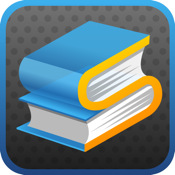





No comments:
Post a Comment